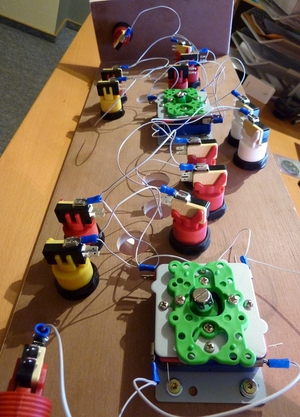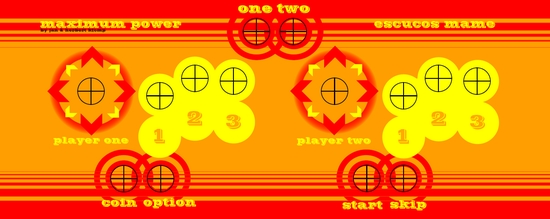In order to test the placement of the joysticks and the buttons and to program the surface on the PC, I built a temporary control panel. I installed a one- and a two-player button, per player 4 action buttons and 4 option buttons. Originally (and in the design of Kønig Sørensen included) there are 7 action buttons per player available, but that were too many for me. I ordered Joysticks and buttons from arcadeshop.de. The wiring on the back is done with cable lugs - the contacts are respectively connected to the I-PAC board from Ultimarc, which in turn is connected via USB to the PC. The I-PAC converts the button and joystick signals to normal keyboard commands (eg joystick up = arrow key up), the keystrokes are interpreted by the games emulator.
The console is 60 cm wide, which corresponds to the width of the videogame machine. Thus, two players have enough place next to each other. I've adapted the design of the control panel from Sørensen Kønig to my needs. escuco is my nickname in a number of online portals, therefore, the game box is called "escucos mame".
Of course, I had no other choice to check the test control panel with the one or the other game, Commando and Tetris are calling ;)